gvSIG-Desktop 1.10. Nuevas funcionalidades
Just like when executing a single algorithm, when running a batch process that generates raster layers you must define the extent and cellsize of the raster layers to be created. The corresponding Raster Output tab is similar to the one found when running a single algorithm, but only contains two options: t to input layers and user-defined.
The selection will be applied to all the single executions contained in the current batch process. If you want to use different raster output configurations, then you must define different batch processes.
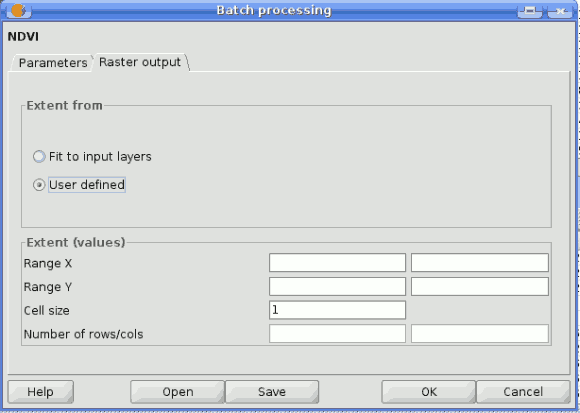
SEXTANTE batch raster output dialog









